welcome to our new O.S (operating systems) downloads page!
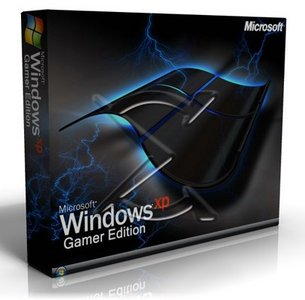
Windows XP-Gamer Edition
Information
This is a slimmed down version of Windows XP. It is really fast because it doesn't have a lot of the crap that usually bogs down Windows like Internet Explorer. I really don't have that great of a description for this because this is not an official Microsoft product. I tested this and it works really fast. No serial is required for the install and the OS doesn't need to be activated. Have fun with this and let me know how it goes.
Note: I recomend running this on a computer that has no internet connection and you dont really use anymore, such as a computer with moderate specs that you find outdated now, this will reformat the computer so it is specialised for games, anything you wanna keep on the computer you install this on should be saved to a disk and any drivers backed up somewhere else (not on the computer your about to reformat)
burn to a cd and boot up with it
System Requirements:
800 Mhz or greater CPU
64 mb RAM
700mb HD space
13 processes running on default install.
Full ISO is only 160 mb!
How to use:
Burn it to a cd and install
Size : 175 MB
download link:
http://rapidshare.com/files/240663548/Keosoft90.XGE390MB.rar
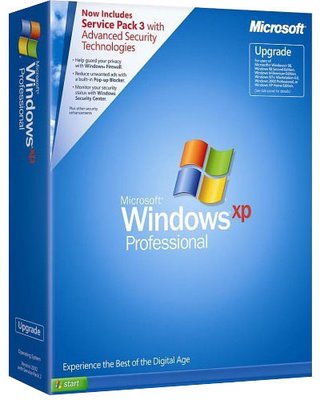
Windows XP PRO
Windows XP Service Pack 3 (SP3) build 5512 was released to manufacturing on
April 21, 2008, and Microsoft planned to make it available to the general
public on April 29, 2008 via Windows Update and the Microsoft Download Center.
However, due to a compatibility issue with Microsoft Dynamics Retail
Management System, the release of Windows XP Service Pack 3 was delayed.
A feature set overview has been posted by Microsoft and details new features
available separately as standalone updates to Windows XP, as well as features
backported from Windows Vista, such as black hole router detection, Network
Access Protection, and Windows Imaging Component. Microsoft is reporting that
over 1,000 fixes have been packed into SP3 along with some performance improvements as well. Internet Explorer 7 is not included as part of SP3.
New features :
- Black hole router detection
- Network Access Protection
- Credentials security service provider
- Descriptive security options control panel
- Enhanced security for Administrator and Service policy entries
- Microsoft Kernel Mode Cryptographic Module
- Installing without needing a Product Key during Setup
download links:
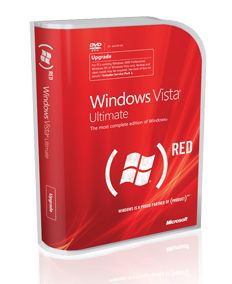
Windows Vista Ultimate-[RED]
System Features
* Windows XP version 5.1 (build 2600.xpsp_sp3_qfe.080814-1300:service pack 3)
* Fully activated 'no activation is needed'
* Microsoft Windows Genuine
* All Microsoft Windows Official Updates until March 2009
* Ability to setup from Hard Disk
* Built-in Serial number
* Vortex Windows Tools version 3.0
Integrated Software
* windows media player 11 with all updates
* Internet explorer 7 with all updates
* DirectX 9.c (4.09.00000.904) for WinXP Post-SP3 November Update
* Microsoft Silverlight v2.0.31005
* flash player 10.0.12.36
* Windows Side bar
download links:
http://rapidshare.com/files/204213180/Dr_BeLi_-_Vortex-3G.part1.rar
http://rapidshare.com/files/204220037/Dr_BeLi_-_Vortex-3G.part2.rar
http://rapidshare.com/files/204226573/Dr_BeLi_-_Vortex-3G.part3.rar
http://rapidshare.com/files/204315856/Dr_BeLi_-_Vortex-3G.part4.rar
http://rapidshare.com/files/204324949/Dr_BeLi_-_Vortex-3G.part5.rar
http://rapidshare.com/files/204338564/Dr_BeLi_-_Vortex-3G.part6.rar
http://rapidshare.com/files/204349516/Dr_BeLi_-_Vortex-3G.part7.rar
http://rapidshare.com/files/204358138/Dr_BeLi_-_Vortex-3G.part8.rar
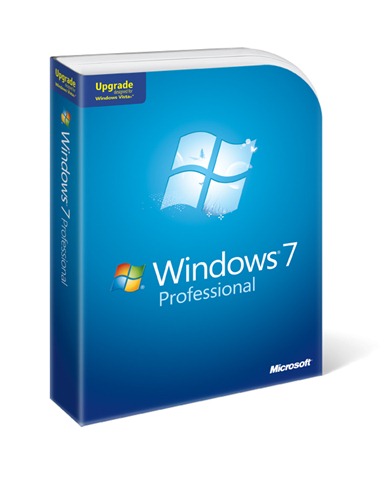
Windows 7-PROFESSIONAL
download links:
http://rapidshare.com/files/311891661/ubackup_32_200.part01.rar
http://rapidshare.com/files/311881771/ubackup_32_200.part02.rar
http://rapidshare.com/files/311894221/ubackup_32_200.part03.rar
http://rapidshare.com/files/311894956/ubackup_32_200.part04.rar
http://rapidshare.com/files/311880767/ubackup_32_200.part05.rar
http://rapidshare.com/files/311914130/ubackup_32_200.part06.rar
http://rapidshare.com/files/311886603/ubackup_32_200.part07.rar
http://rapidshare.com/files/311868761/ubackup_32_200.part08.rar
http://rapidshare.com/files/311893850/ubackup_32_200.part09.rar
http://rapidshare.com/files/311876044/ubackup_32_200.part10.rar
http://rapidshare.com/files/311871655/ubackup_32_200.part11.rar
Instructions:
1. Let the DVD load and as soon as you see "Install". .. select "Install"
2. Next option .. select "Custom Install"
3. Next option.. select "Advanced Option"
4. Now you will see your Hard Drive(s)
5. You have to decide whether you want to create partitions or not. (Will not affect activation or install)
6. Once the partition(s) have been created or not .. be sure to "Format" each drive/partition by highlighting the Drive/Partition(s) and selecting "Format".
7. Highlight the "C" Drive (listed first on top of list) and press "Install"
8. Now Windows 7 will begin the installation.
9. Let it do it's thing.. it may take a while depending on how fast your PC is.
10. You do not have to do anything.. just sit back and watch or go out for a smoke..
11. Your computer will restart a few times.. just leave it alone.
12. The next time it will need input from you is to create your User Profile, Password, Set the Time Zone, etc.. do it and let it continue again.
13. Then the next time it will need your input again is for the Serial.. Leave it BLANK and press continue
14. Finally.. it will continue and your computer will restart a few more times.. your screen will flicker .. it may seem like it's frozen.. but that's normal.. leave it alone.. (do not restart your PC).
15. Once you get to the Desktop.. go to Control Panel > User Accounts and Family Safety > User Acconts > Turn off "UAC" by sliding the slider down to the last setting.
16. Save and Restart your computer
17. Now go activate using one of the provided Activators above..
18. Enjoy